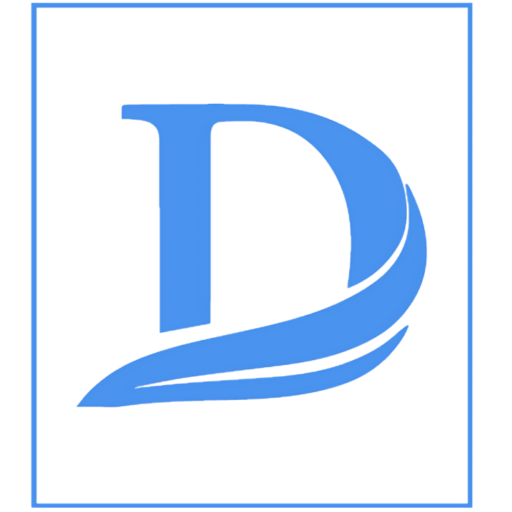ClipChamp Masterclass – Video Course
About Course
This 11-part step-by-step course teaches students how to master Clipchamp, an easy-to-use online video editing tool that simplifies video creation, editing, and exporting. Whether they are beginners or experienced editors, this course provides the essential skills to create stunning videos quickly and efficiently.
What Will You Learn?
- ✅ How to edit videos from start to finish using Clipchamp
- ✅ Best practices for adding audio, templates, and stock media to speed up workflow
- ✅ Techniques for incorporating branding elements and custom graphics
- ✅ How to render and export videos in the best formats for different platforms
Course Content
ClipChamp Masterclass, Pt 1
Lecture 1 – Edit Existing Video with Microsoft Clipchamp
01:41Lecture 2 – Add Audio to Clipchamp
02:01Lecture 3 – Recorded Videos in Clipchamp
01:38Multiple Choice Quiz: Getting Started with Microsoft Clipchamp
Assignment: Create a Mini Video Project in Clipchamp
ClipChamp Masterclass, Pt 2
Lecture 4 – Render and Produce Your Clipchamp Videos
01:21Lecture 5 – Working with Templates in Clipchamp
02:09Lecture 6 – Add a Branding Kit to Clipchamp
01:13Multiple Choice Quiz: Rendering, Templates, and Branding in Clipchamp
Assignment: Create a Branded Video Using Templates in Clipchamp
ClipChamp Masterclass, Pt 3
Lecture 7 – Use Stock Video with Clipchamp
01:48Lecture 8 – Use Stock Images with Clipchamp
01:18Lecture 9 – Use the Text Element with Clipchamp
01:19Multiple Choice Quiz: Enhancing Videos with Stock Media and Text in Clipchamp
Assignment: Create a Clipchamp Project Using Stock Media & Text
ClipChamp Masterclass, Pt 4
Lecture 10 – Add Graphics to Clipchamp
01:24Lecture 11 – Add a Transition in Clipchamp
01:55Multiple Choice Quiz: Enhancing Videos with Graphics & Transitions in Clipchamp
Assignment: Create a Clipchamp Video Scene with Graphics and Transitions
Student Ratings & Reviews

No Review Yet