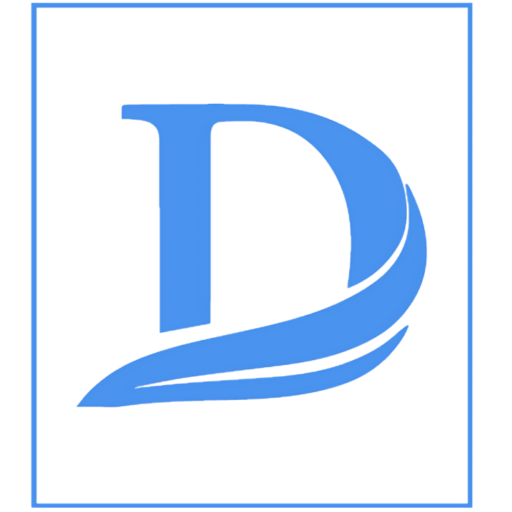Microsoft 365 – Video Course
About Course
Microsoft 365 is a powerful suite of tools designed to enhance productivity, improve collaboration, and streamline workflow for individuals and teams. This comprehensive step-by-step video course walks students through the core applications and advanced features of Microsoft 365, ensuring they can work smarter and more efficiently. Whether students are beginners or looking to maximize their use of Microsoft 365, this course provides practical tutorials and hands-on guidance for mastering essential tools like Sway, OneDrive, Power Automate, Clipchamp, and more.
What Will You Learn?
- ✅ How to effectively use the core Microsoft 365 tools to enhance productivity
- ✅ Techniques for creating, organizing, and sharing documents, presentations, and files
- ✅ Ways to collaborate with team members using Microsoft Teams, Skype, and OneDrive
- ✅ How to automate workflows and repetitive tasks with Power Automate
- ✅ Tips for using advanced tools like Clipchamp and Microsoft Forms for creative projects
Course Content
Microsoft 365
Lecture 1 – Introduction to Office/Microsoft 365
02:16Lecture 2 – Privacy and Security
02:20Lecture 3 – Microsoft 365 on Your Mobile Device
01:54Lecture 4 – Family Settings
01:02Lecture 5 – Create a Presentation with Microsoft Sway
02:22Lecture 6 – Search the Entire Platform for Microsoft Documents
01:19Lecture 7 – Manage Your Tasks with Microsoft To-Do
01:27Lecture 8 – Collect Responses with Microsoft Forms
03:07Lecture 9 – Create Categorizations with Microsoft Lists
02:35Lecture 10 – Using Microsoft Word
01:25Lecture 11 – Using Microsoft Excel
01:47Lecture 12 – Using Microsoft PowerPoint
01:07Lecture 13 – Using Microsoft OneNote
01:34Lecture 14 – Using OneDrive
01:59Lecture 15 – Using Microsoft Outlook
00:56Lecture 16 – Using Contacts in Outlook
01:38Lecture 17 – Using Microsoft Calendar
01:40Lecture 18 – Using Microsoft Skype
01:44Lecture 19 – Using Microsoft Teams
01:33Lecture 20 – Introduction to Power Automate
02:05Lecture 21 – Create Videos with Microsoft Clipchamp
02:36
Student Ratings & Reviews

No Review Yet