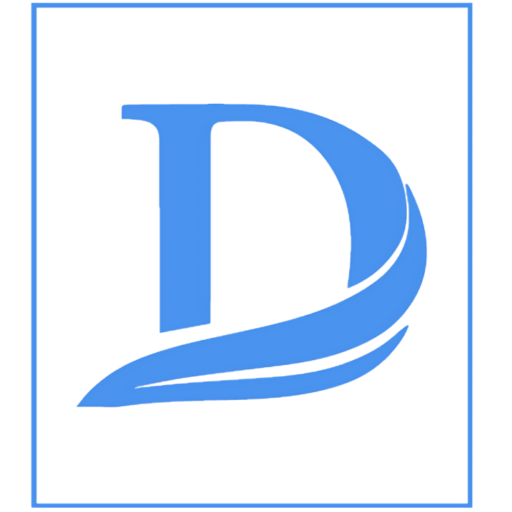Connect With Clickfunnels – Video Course
About Course
About the Course: Mastering Clickfunnels for Business Growth
In this comprehensive video course, students will learn how to effectively use Clickfunnels to grow their business and increase revenue. This step-by-step training covers everything from building digital products and customizing funnels to managing domains and integrating marketing tools. Whether students are entrepreneurs, marketers, or content creators, they will gain the skills needed to leverage Clickfunnels for product sales, lead generation, and business automation.
What Will You Learn?
- 📌 How to create and sell digital products using Clickfunnels
- 📌 Techniques for designing and customizing high-converting sales funnels
- 📌 Best practices for integrating marketing assets to maximize audience engagement
- 📌 How to manage user settings, domains, and content within the Clickfunnels platform
- 📌 Step-by-step instructions for setting up payment gateways and handling transactions
Course Content
Connect With Clickfunnels
Lecture 1 – Introduction to Clickfunnels
02:11Lecture 2 – User Settings
02:31Lecture 3 – Creating a Digital Product
01:46Lecture 4 – Uploading a File Asset
01:47Lecture 5 – Creating a Course to Sell for Your Product
02:02Lecture 6 – Uploading Videos to Clickfunnels
02:21Lecture 7 – Publishing Your Course
02:02Lecture 8 – Customize Your Website or FunnelHub
02:09Lecture 9 – Customize the Appearance
02:05Lecture 10 – Blog Setup
02:19Lecture 11 – Creating a Blog Post
01:30Lecture 12 – Set Up the Payment Platform
01:01Lecture 13 – Marketing Assets Set Up
02:01Lecture 14 – Customize the Customer Center
01:53Lecture 15 – Website Customization
02:02Lecture 16 – Stand-Alone Page Customization
02:22Lecture 17 – Set Up a Funnel
02:14Lecture 18 – Customize the Funnel
01:05Lecture 19 – Manage Your Site Domain
01:05Lecture 20 – Customizing URLs in the System
01:41
Student Ratings & Reviews

No Review Yet