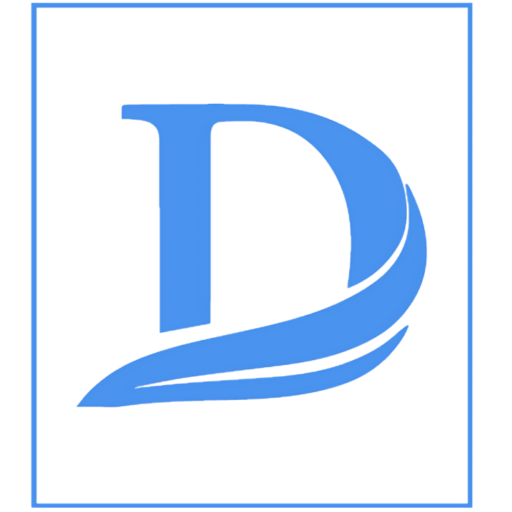Audacity Masterclass – Video Course
About Course
v
Audio quality plays a crucial role in engaging audiences, building credibility, and enhancing content marketing efforts. This hands-on video course provides step-by-step training on how to use Audacity, a powerful and free audio editing tool, to create high-quality audio content that amplifies marketing success. Through live demonstrations and practical examples, students will learn how to record, edit, and enhance their audio for use in podcasts, videos, advertisements, and other marketing materials.
What Will You Learn?
- ✅ How to Record, Edit, and Enhance Audio Using Audacity – Master the essential tools and techniques to create professional-sounding audio.
- ✅ Practical Techniques for Improving Audio Quality – Understand how to remove background noise, adjust levels, and enhance voice recordings.
- ✅ Ways to Incorporate Audacity into Content Marketing – Learn how to use audio effectively in brand storytelling, engagement strategies, and promotions.
- ✅ How to Streamline Audio Production – Optimize workflow efficiency by integrating Audacity with other marketing tools and platforms.
Course Content
Audacity Masterclass
Lecture 1 – Audacity Overview
01:40Lecture 2 – Is Audacity Spyware?
00:40Lecture 3 – Download and Install Audacity
01:14Lecture 4 – Install FFMpeg Library
02:00Lecture 5 – Installing Additional Plugins to Audacity
01:20Lecture 6 – Testing Your Microphone in Audacity
01:46Lecture 7 – Set the Recording Volume
01:14Lecture 8 – Recording Audio from Your Personal Computer
01:42Lecture 9 – Importing Audio into Audacity
01:58Lecture 10 – File Operations: Saving to a Project
01:57Lecture 11 – Produce the Project as One Single Audio File
01:23Lecture 12 – Noise Reduction: Basics
02:14Lecture 13 – Removing Clicks and Pops
01:22Lecture 14 – Editing Out Audio and Adding Silence
02:00Lecture 15 – Removing the Voice from a Recording
01:43Lecture 16 – Fading In and Out and Cross-Fading
02:07Lecture 17 – Editing Your Audio at a Faster Pace
01:40Lecture 18 – Adding in a New Part of Your Recording
02:28Lecture 19 – Exporting Multiple Clips Simultaneously
01:17Lecture 20 – Changing the Speed of the File Recording
02:20
Student Ratings & Reviews

No Review Yet